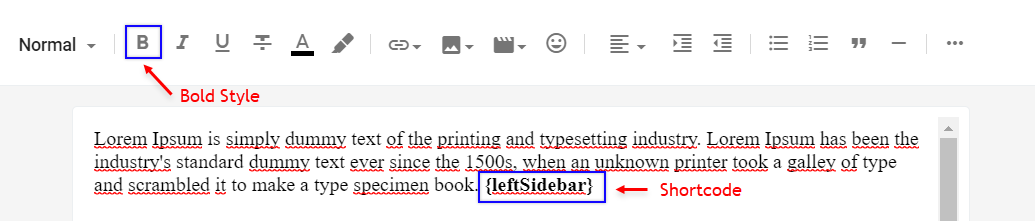The shortcodes developed by Templateify have been updated and will be present in all of our upcoming blogger template releases. The new shortcodes allow you to add buttons, alerts, contact form, code box and even make simple adjustments to the layout.
The functions are exactly the same as the previous version. But now you can do it more easily and intuitively than ever in a blogger template.
Hướng dẫn sử dụng shortCode template SeoPro
1.1 - Post Buttons - Nút trong bài đăng
Shortcode: {getButton} $text={Button Text} $icon={Icon Name} $color={Hex Color}Available Icons: preview, download, link, cart, share, info
Có thể sử dụng icon hoặc không
Ví dụ:
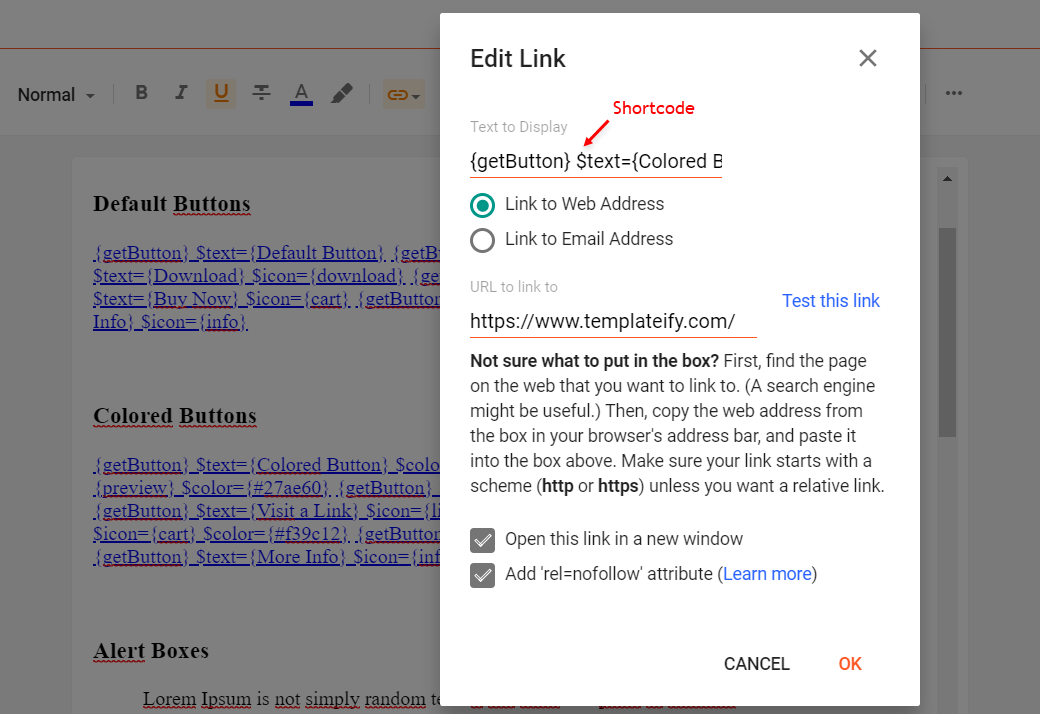
1.2 - Alert Boxes - Hộp thông báo
Shortcodes: {alertSuccess}, {alertInfo}, {alertWarning}, {alertError}Soạn thảo bất kì văn bản cần sử dụng shortcode, chọn tất cả văn bản muốn để trong hộp thông báo và chọn cả shortcode sau đó thêm định dạng Quote Text.
Ví dụ:
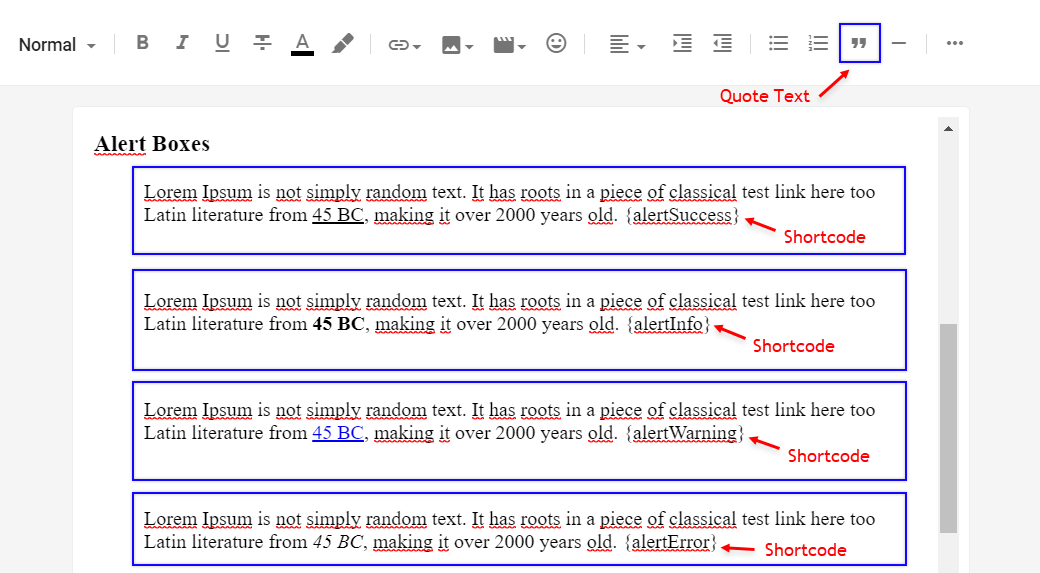
1.3 - Contact Form - Form liên hệ
Shortcode: {contactForm}Đặt shortcode bất kì đâu với định dạng chữ đậm Bold style.
Example:
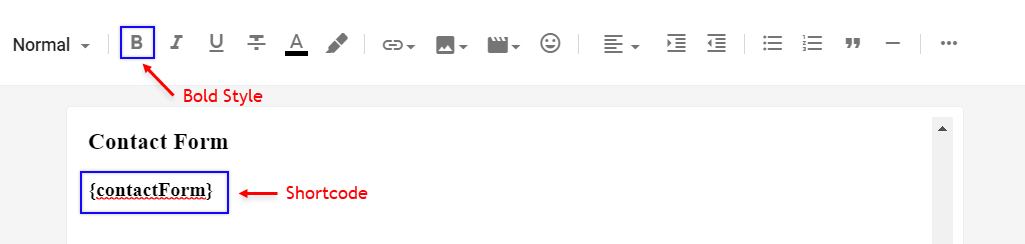
1.4 - Code Box
Shortcode: {codeBox}Đặt shortcode của box bất kì đâu sau đó thêm nội dung vào, chọn tất cả văn bản muốn để trong hộp thông báo và chọn cả shortcode sau đó thêm định dạng Quote Text.
Example:
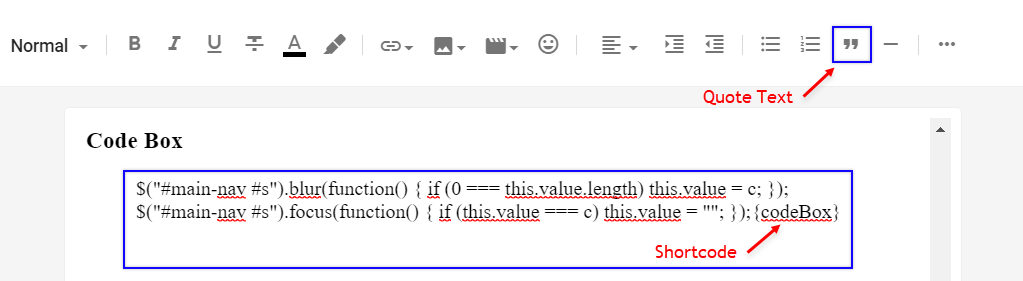
1.5 - Post Layouts
Shortcodes: {fullWidth}, {leftSidebar}, {rightSidebar}Thêm shortcode vào cuối đoạn nội dung, Chọn shortcode và định dạng in đậm Bold style.
Example: